Self-publishing has reached the point where it is RIDICULOUSLY easy, so much so, that I am rubbing elbows with twelve-year-olds in the Kindle forums. So, the good news is – once you’ve written your book – publishing is easy! I wrote this post with the understanding that your book is READY for market – it has been written, rewritten, rewritten again, edited, professionally edited, formatted, and a pimp ass cover has been created.
So, GREAT – you are ready for the next step, which is getting out into the real world.
There are five big markets to post your ebook: Amazon, Barnes & Noble, Smashwords, iBooks, and Kobo. This post is going to focus on Amazon. Its Kindle Direct Publishing platform is ridiculously easy, and will give your future bestseller great exposure.
The Kindle Direct Publishing platform, KDP for short, accepts books in the following formats:
Word (DOC or DOCX) HTML (ZIP, HTM, or HTML) Mobipocket (MOBI) ePub (EPUB) Plain Text (TXT) Rich Text Format (RTF) Adobe PDF (PDF)
If you aren't able to format your own ebook, or if you don't have the funds to hire a formatter, then use your Word file, which is convenient enough; since that’s probably the format you already have it in. (Note: if you do want to hire a formatter, check out my suggestion here).
HOW TO PUBLISH YOUR BOOK:
1. Create an account at kdp.amazon.com. If you already have an Amazon account, I would suggest creating a new one, one you will use specifically for self-publishing. But, you can use your current one if you want. If you are writing under a pseudonym (which I strongly suggest you DO), ignore that for now - use all of your real information when creating this account.
2. Log in. I don’t think any more explanation is needed for that step.
3. Click the ‘Add a New Title' button.
4. Your first decision will be whether to participate in KDP Select. That is a whole other blog topic, which I will go into on a later date. For now, I would suggest you not, it's up to you.
#1 – This section is pretty self-explanatory. The book’s description box is where you put the blurb. The blurb is very important, so please dedicate time to this group of words. You wouldn’t believe how many blurbs have grammatical errors; make sure this section is perfect.
#2 – choose ‘This not a public domain work….”
#3 – pick the two categories that best describe your book. These can be changed later, so don’t stress over this area too much.
#4 – Before you upload your cover, make sure it fits the proper size requirements.This link will tell you Amazon’s size/format/content requirements for your book cover.
#5 – Enable digital rights management – this will attempt to prevent your book from being listed for free on various file-sharing websites (think Napster for ebooks). Chances are, it will still find its way to those sites, but this is one way to try and prevent that.
Upload your book. This is a quick process. After your upload, it will indicate if Kindle’s spell check found any possible errors. This is very helpful – somehow some always slip through!
#6 – Preview your book. I use the online previewer, it is amazing, allowing you to view your book on an iphone, ipad, kindle, kindle fire, etc – take the time to view your book on all of the devices, and skim through the book to make sure that chapter headings, table of contents, etc, look correct on all of the different e-readers.
#7 – choose Worldwide
#8 – Royalties
This is up to you. My opinion can be found on the blog entry ‘Pricing your Ebook’. Once you choose your royalty percentage, then enter the price for each country (you can choose for Amazon to automatically calculate this based off the US price). Always choose the 70% royalty option, unless your price is less than $2.99 (if it is, you will be forced to choose 35%).
#9 – Kindle Book Lending
If you enable lending, it will mean that readers can ‘lend’ your book to their friends for 7 days. I enable lending, because I think it helps to spread the word about my book – but this is completely up to you. Its not going to make or break you either way. (note: Amazon has recently changed this to force you to lend your book if you are at the 70% royalty rate)
Then, click the checkbox agreeing to the Terms & Conditions, and click ‘Save & Publish’!
Your book will take anywhere from 2 to 48 hours to be active on Amazon’s site – you will get an email when it is live. Congratulations!! You are now a ‘published author’!