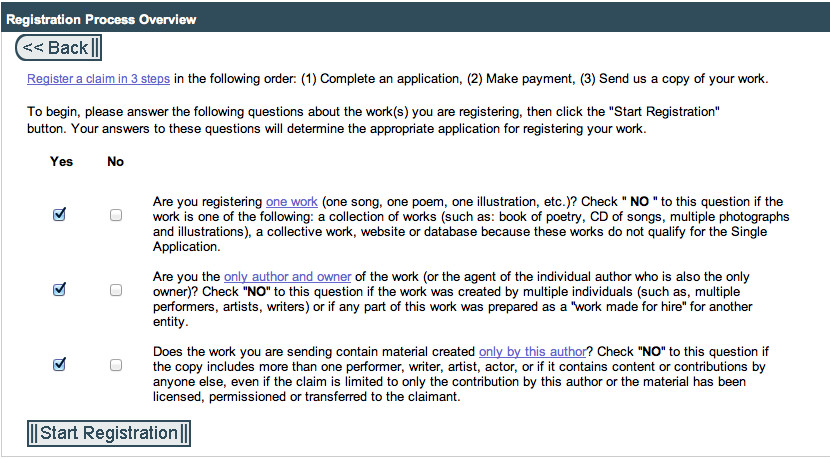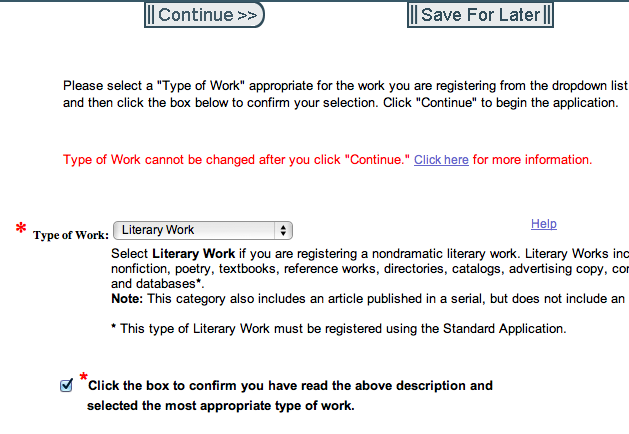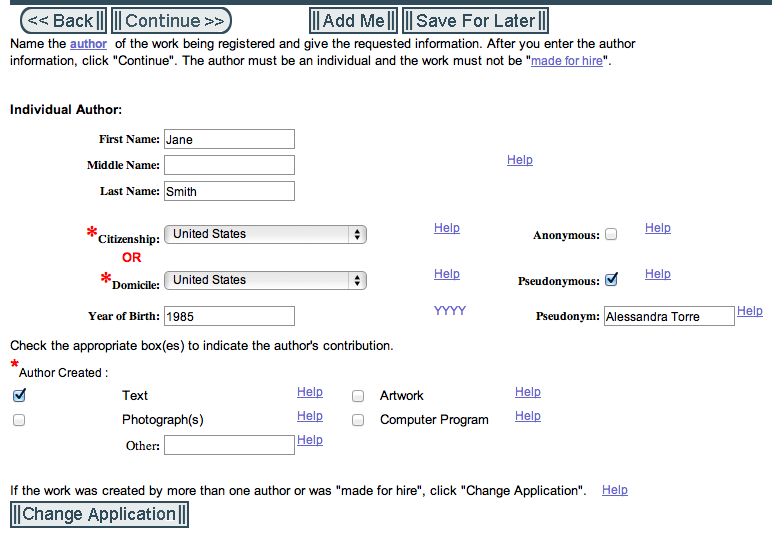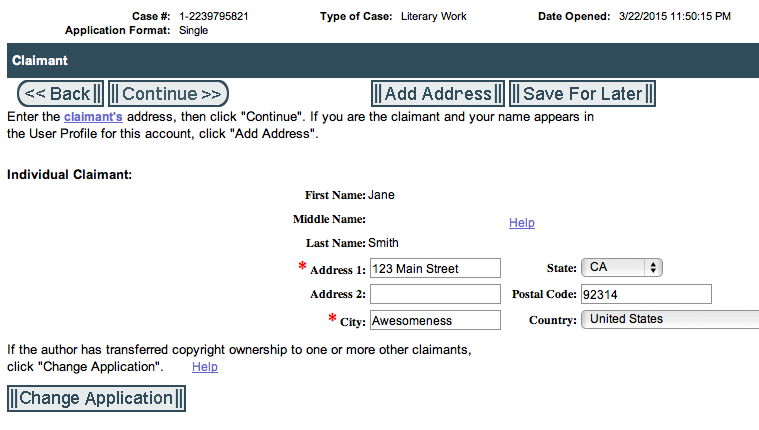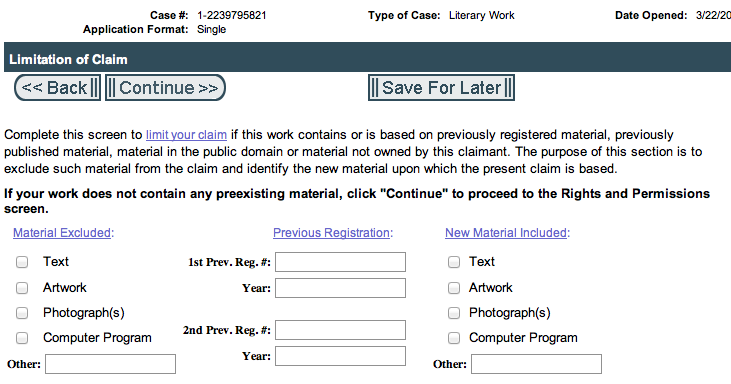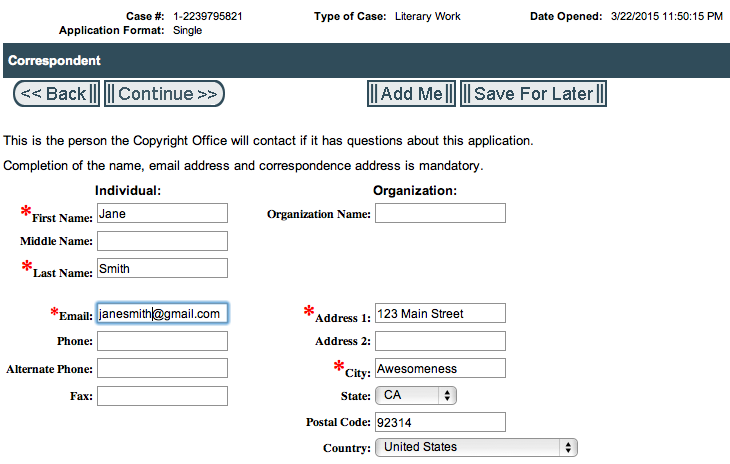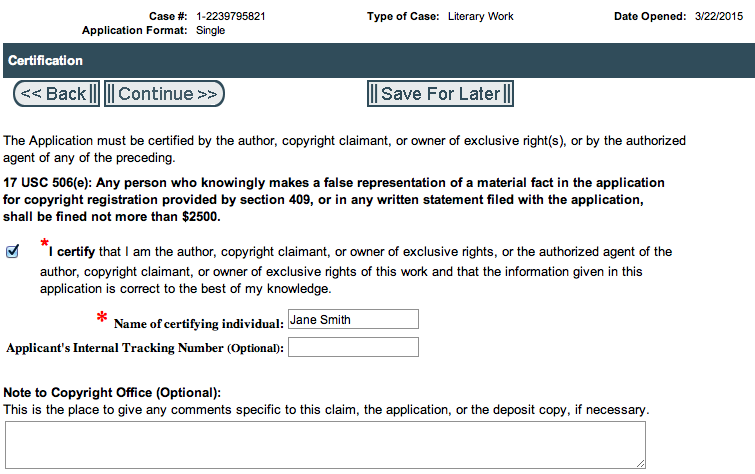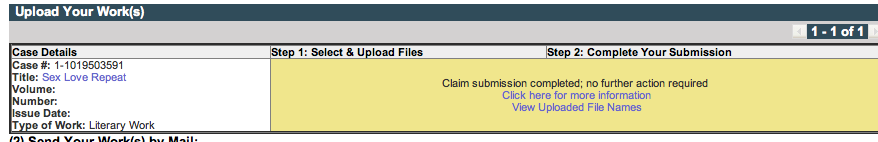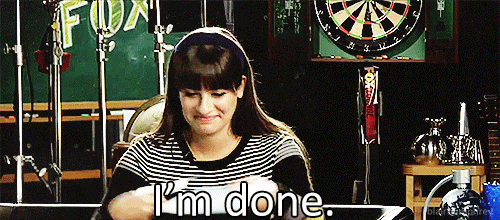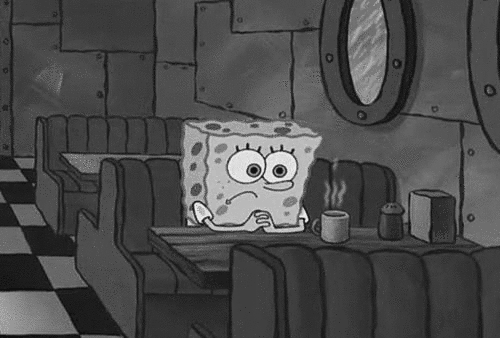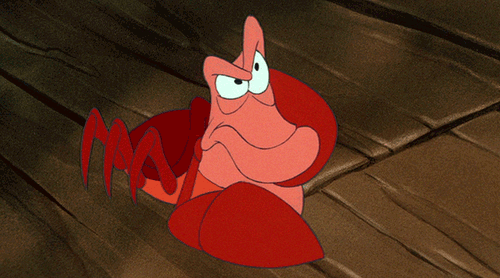So… you wrote a novel. First off, CONGRATS!! Now you need to protect it. ASAP. Remember Napster? There are a hundred sites just like that for books, and they won't remove your title unless you have a copyright certificate in hand. People will always break laws, but you need to do what you can to stop your book from being stolen.
What you need is to copyright your book, and the US Copyright Office has made a simple process ridiculously painful. So sit down, pour a beverage, and feel free to use the below guide to help you through the process.
GET REGISTERED
STEP 1: Go to http://copyright.gov/eco/
STEP 2: Click on the 'LOG IN TO THE ECO' link.
STEP 3: Below the login boxes will be a link for new users to click to register. Click that, then fill in the appropriate fields and submit. Use your real information, not your pseudonym. Once you have registered and logged in, please continue on to the next step.
E-FILE YOUR COPYRIGHT
note: these instructions are to register a copyright on a novel. If you are a co-author, or are trying to register a poem, or song, or some other third thing, these instructions will be helpful but not exact.
STEP 1: On the left side is a list of links, click on REGISTER A NEW CLAIM.
STEP 2: Click the boxes like I just did.
You'll get a pop-up notice, read it and click OK.
STEP 3: Do what I did, then click the CONTINUE arrow/button at the TOP. Why they don't put this button at the bottom, where it belongs… *shrugs*
STEP 4: See below, but put your title in instead of mine. If you don't have a title yet, it's OKAY to put 'Untitled', but I'd strongly suggest you decide on a title first. After you enter the title, click the CONTINUE button at the TOP. Ignore the 'CHANGE APPLICATION' button, which is horribly placed to screw with your mind.
STEP 5: Fill in this page, like I did, but with the appropriate year.
Exception: I always register for a copyright before I publish, but if you missed the boat, then choose YES in the drop down menu.
STEP 6: Here's where you put your REAL NAME in the Author fields, then check the box and put your pseudonym in the Pseudonym field. You CAN leave the Author fields blank if you wish, but you must then click the checkmark box for Anonymous or Pseudonym.
STEP 7: Once you add your address, click CONTINUE at the top.
STEP 8: If you are a normal author who is copyrighting a new book you just wrote, completely ignore this page and just click the CONTINUE button at the top.
STEP 9: This step is quicker if you hit the ADD ME button at the top, but this is where the public can see who owns the copyright and how to contact them, so put an appropriate person or address that you are comfortable sharing with the world. Then click CONTINUE.
STEP 10: Click ADD ME for quick fill-in, or manually put your real name and contact info on this screen, then click CONTINUE.
STEP 11: Click ADD ME for quick fill-in, or manually put your real name and contact info on this screen, then click CONTINUE.
STEP 12: Just click CONTINUE, 99.99% of copyright applications don't need Special Handling. You'd know if you need it.
STEP 13: Click the box, type your name, and hit CONTINUE.
STEP 14: Review your submission, then click the ADD TO CART button.
STEP 15: Click CHECKOUT.
STEP 16: PAY, either through the ACH or CREDIT CARD option. I won't walk you through that step, I trust that you can do it. Once you go through the payment screens, it will take you back into the Copyright site, where you will confirm your registration.
Don't worry, you're almost there!
STEP 17: This is the most important step, where you upload your manuscript. You're going to hit the green UPLOAD button, select the file, then the blue START UPLOAD button. You can upload your document in almost any format, the most common being a .doc or .pdf file.
Once your manuscript is uploaded, the red button on the right will turn green. Select the CLICK HERE TO COMPLETE YOUR SUBMISSION button.
Once you see this...
You're done!
Now, just wait.
And wait...
And wait….
The current wait time as of 3/22/15 on an e-filed application is EIGHT MONTHS. Ridiculous, I know.
But EVENTUALLY, you'll get a certificate in the mail. If it's been longer than eight months, you can request a check on the status of the application here.
But breathe easy. You've submitted the application, you can kick back and know that your work is protected. Congratulations, you are one step closer to publishing your book!
Want more help in publishing? Check out my other blog posts:
Fanfic: What it is and should Authors do it?
Male vs Female Erotica Authors
The Creation & Polish of a Novel
What Causes a Book Cover to be Banned
Lessons from a Master: 10 Rules of Writing
Setting Realistic Sales Expectations for Your Book
Do's & Don'ts of Self-Publishing Your Book
Also - this resource is a GREAT guide to all things self publishing, created and available for free: https://www.stinkyinkshop.co.uk/book-publishing-guide/